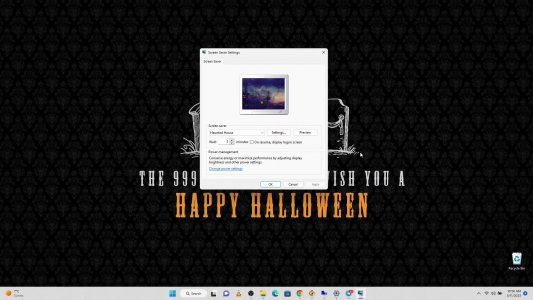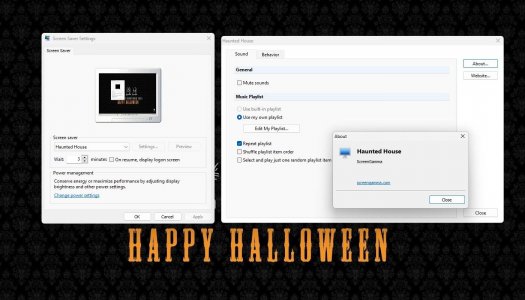Haunted House Screensaver
Free video screensaver for Windows
Tags
# halloweenPreview
Haunted House Download
Windows Installation
Click the download button next to the type of screensaver file you want to download.
.EXE Double-click the Haunted_House.exe screensaver file to start the installation process, then follow the on-screen instructions to install the screensaver on your computer.
.SCR Right-click the Haunted_House.scr screensaver file and select "Install" from the drop-down menu.
Haunted House screensaver is now set up and will activate after the specified period of inactivity on your computer.
Note
When the "Windows protected your PC" message appears, click "More Info", and then you will see the name of the app you are trying to install.
Information
- License
- Free
- Video Source
- pixabay.com
- Platforms
- Windows 11/10/7
- Category
- halloween
- Language
- English
- Downloads
- 653