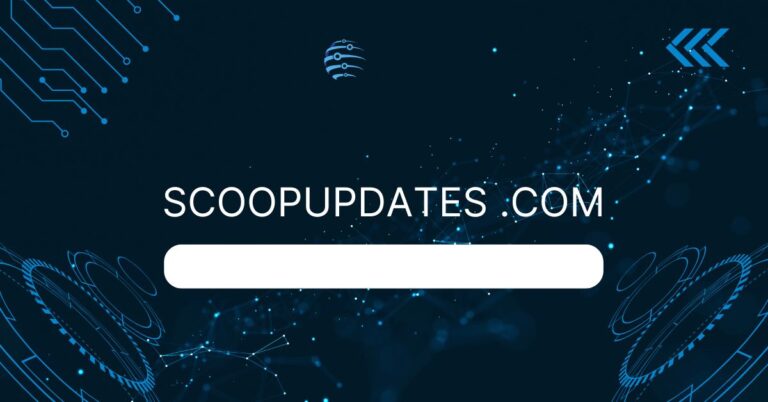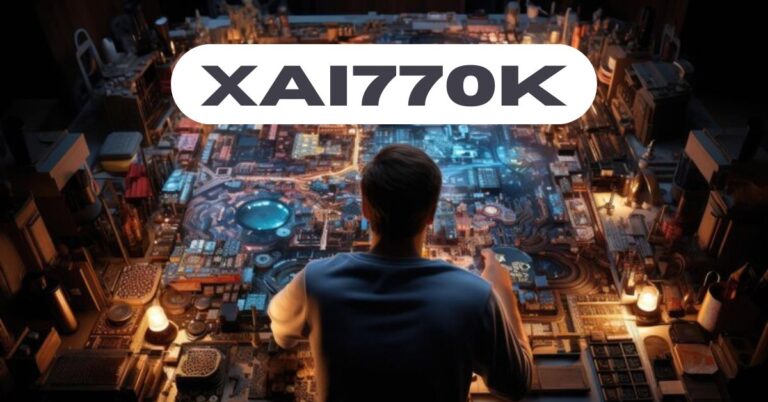How to Download Hulu Shows on Mac Without the Hulu App
Hulu is one of the most popular streaming services in the world right now. Especially after the exclusive online live-streaming of the Oscars Ceremony in 2025, its fan base has exploded globally. But as much as we love Hulu, there’s one big issue that bugs a lot of us — can you download Hulu shows on Mac? Well, officially, no. But don’t worry, we’ve got a way around it!
Why Can’t I Watch Hulu on My Mac Like on Other Devices?
Let’s clear something up first. You can watch Hulu on your Mac — just not like you do on your phone or tablet. Hulu doesn’t offer a dedicated app for macOS. Instead, you have to use a web browser (like Safari or Chrome) and stream directly from Hulu.com.
Now, this works fine if you’re online. But if you want to download Hulu shows to watch offline on your Mac? That’s where things get tricky. Hulu only allows downloads through its mobile apps (iOS, Android, Fire tablets), not laptops. So, the big question is…
Can You Download Hulu Shows to Watch Offline on Mac?
According to Hulu’s official policy: Nope. There’s no way to download shows directly to a MacBook or iMac using Hulu’s own service. If you’re searching “how to watch Hulu offline on Mac,” you’ve probably already hit that frustrating wall.
But here’s the twist — while Hulu says “no,” there is a third-party solution that says “yes.”
Meet KeepStreams for Hulu — Your Offline Streaming Buddy
This is where KeepStreams for Hulu steps in. It’s a powerful third-party downloader that lets you actually download Hulu videos on both Windows PCs and Macs. No joke — it’s like unlocking a secret feature Hulu doesn’t want to give you.
With KeepStreams, you can:
- Download Hulu shows in Full HD 1080p, or even 4K UHD (if available).
- Save episodes or full seasons in MP4 or MKV format, which is super convenient.
- Remove DRM protection from Hulu videos, meaning you can transfer and watch them anywhere.
- Store videos on external drives to free up your Mac’s local storage.
So basically, KeepStreams does all the things Hulu doesn’t let you do on a Mac.
How to Watch Hulu on Mac (Offline Edition)
Here’s a quick step-by-step guide on how to watch Hulu offline on Mac using KeepStreams:
- Download and install KeepStreams for Hulu from their official site.
- Launch the app and go to the Hulu section within KeepStreams.
- Log in with your Hulu account inside the tool.
- Browse or search for the show or movie you want.
- Click Download Now — and boom, it starts saving the video to your Mac.
Once the video is downloaded, you can play it using any media player, even without an internet connection. That’s the offline freedom we all wanted!
Final Thoughts
To sum it up: Can you download Hulu shows on Mac? Not through Hulu itself — but yes, if you use KeepStreams.
Hulu’s lack of a macOS app limits offline viewing, which is annoying for laptop users. But with KeepStreams, you’re not stuck streaming online or waiting for Hulu to roll out a Mac app (which honestly might never happen).
So next time you’re on a long flight, stuck without Wi-Fi, or just want to binge in peace, you know what to do. 😉
Read More : Bunkralbum Exploring the Phenomenon